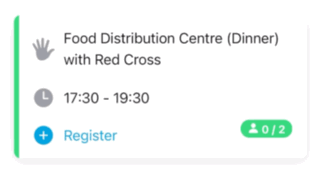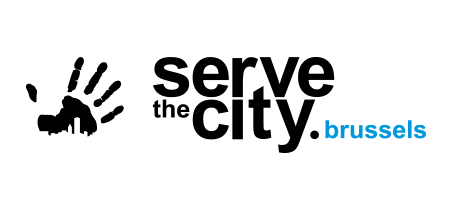Step 2
Select Belgium as a region and create an account.
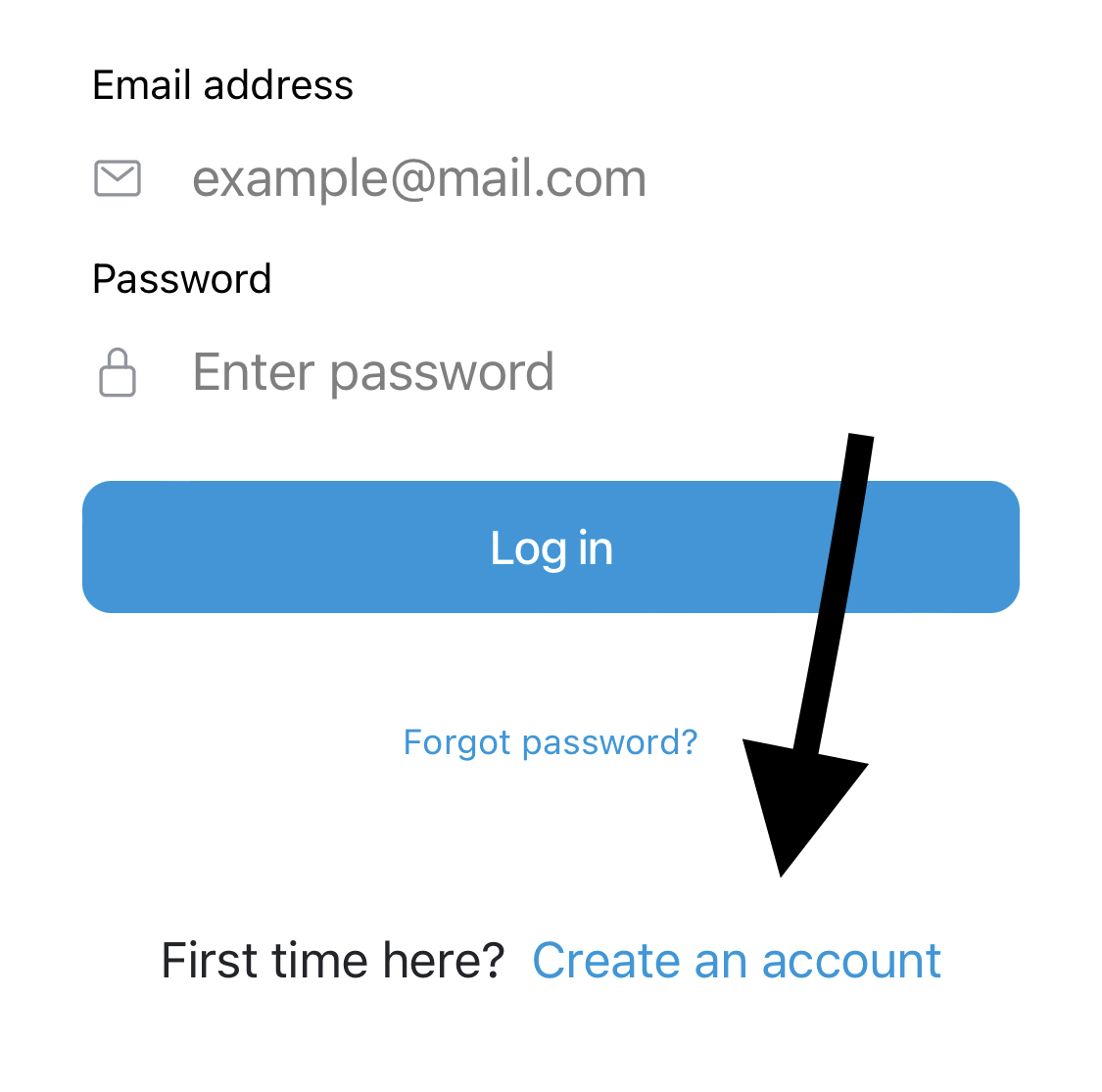
Step 3
Activate your account

Check your mailbox (and spam)
Step 4
Log in to your account
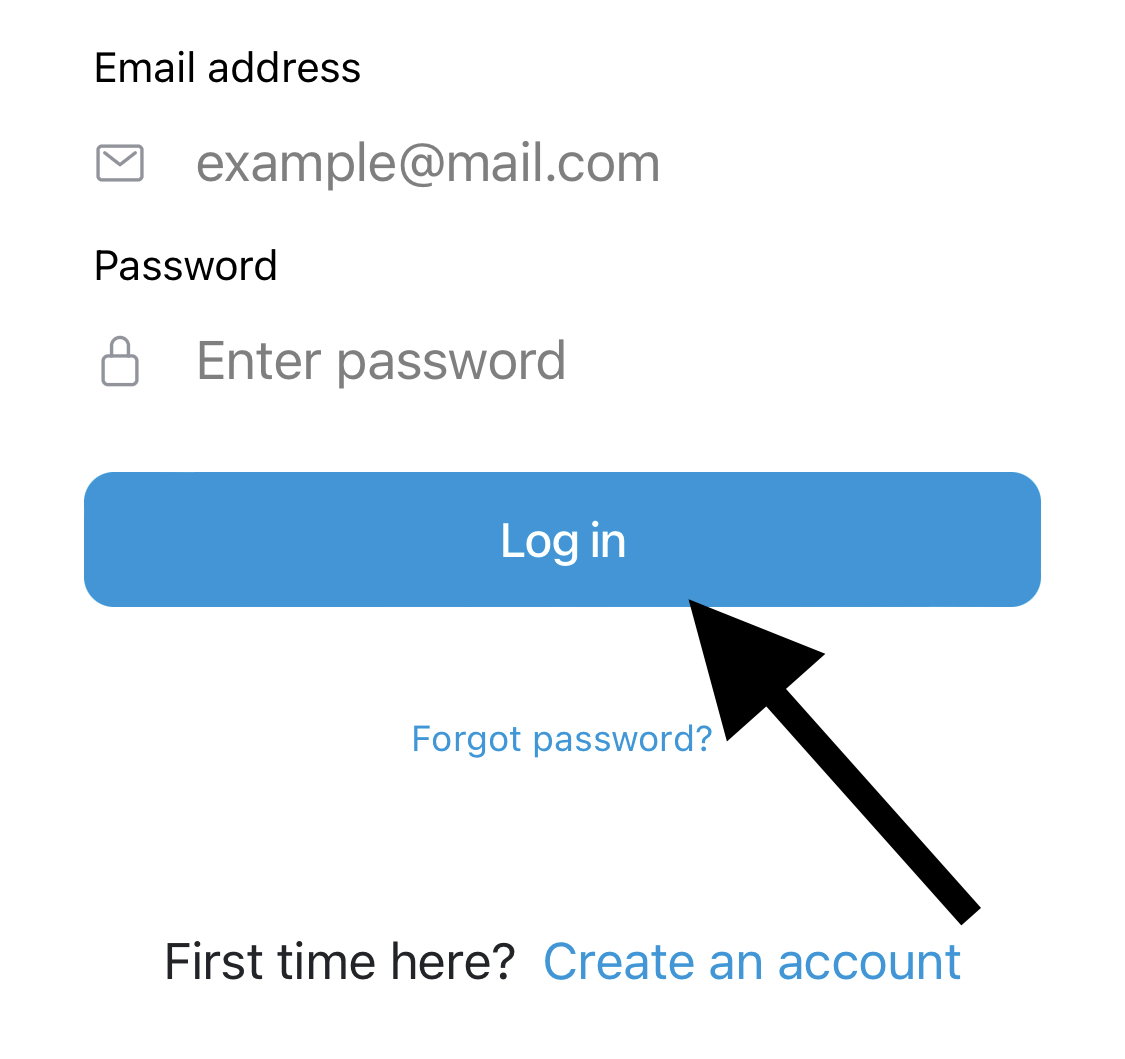
Step 5
Check out the Volunteer tab to see our projects
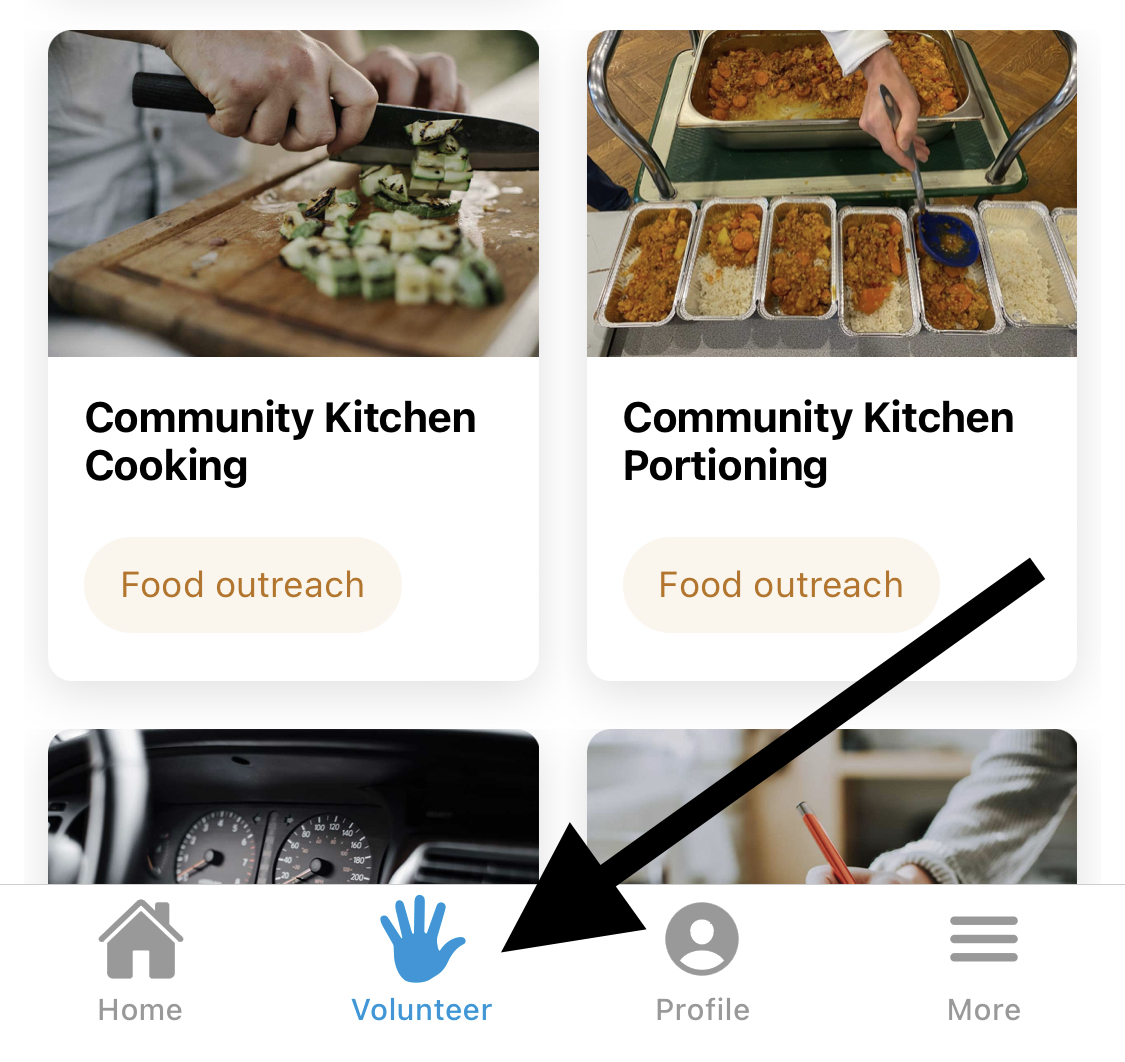
Step 6
Choose a project
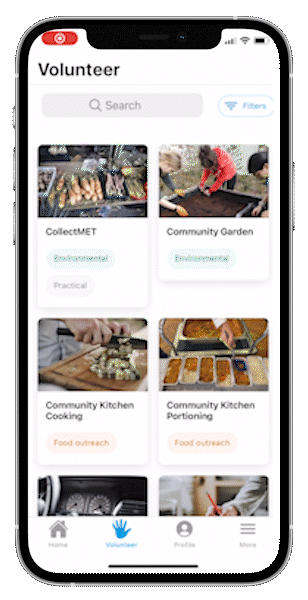
- Be sure to check the project requirements.
- You may be asked to send specific documents.
Step 7
Contact the project leaders if required
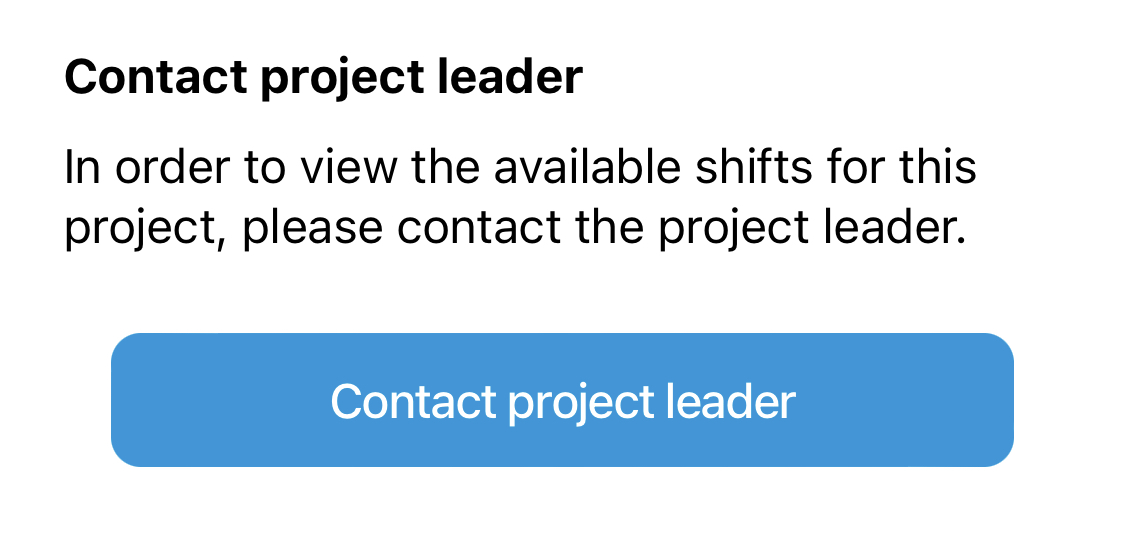
- Some projects require you to contact the project leaders in order to access the shifts.
- All our project leaders are volunteers. Please allow them time to answer your request to join as they also have a day job 🙂
Step 8
Choose a shift and register