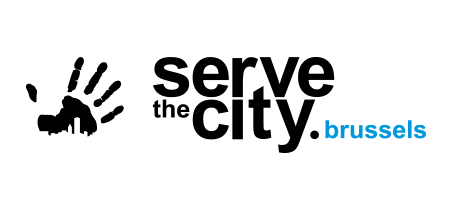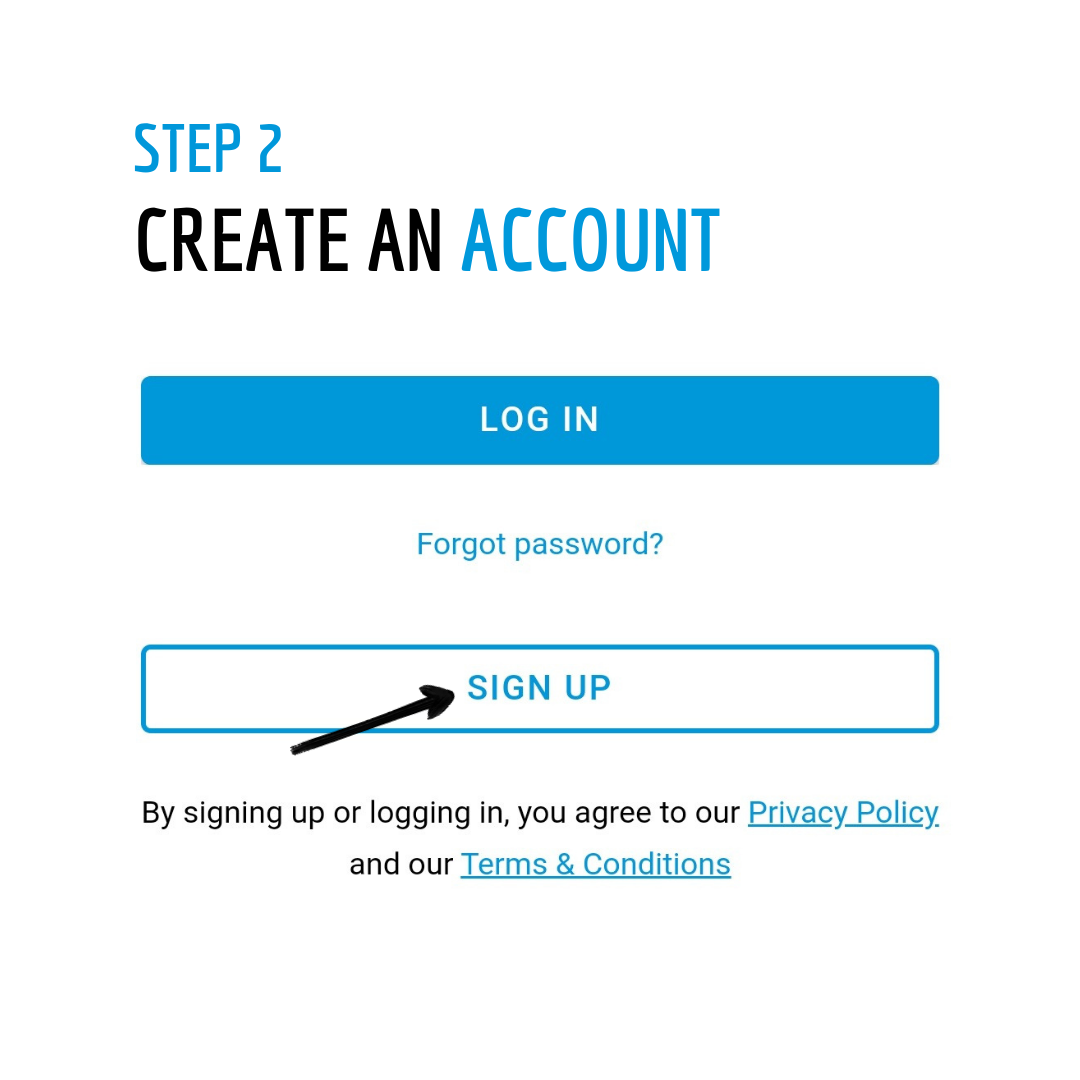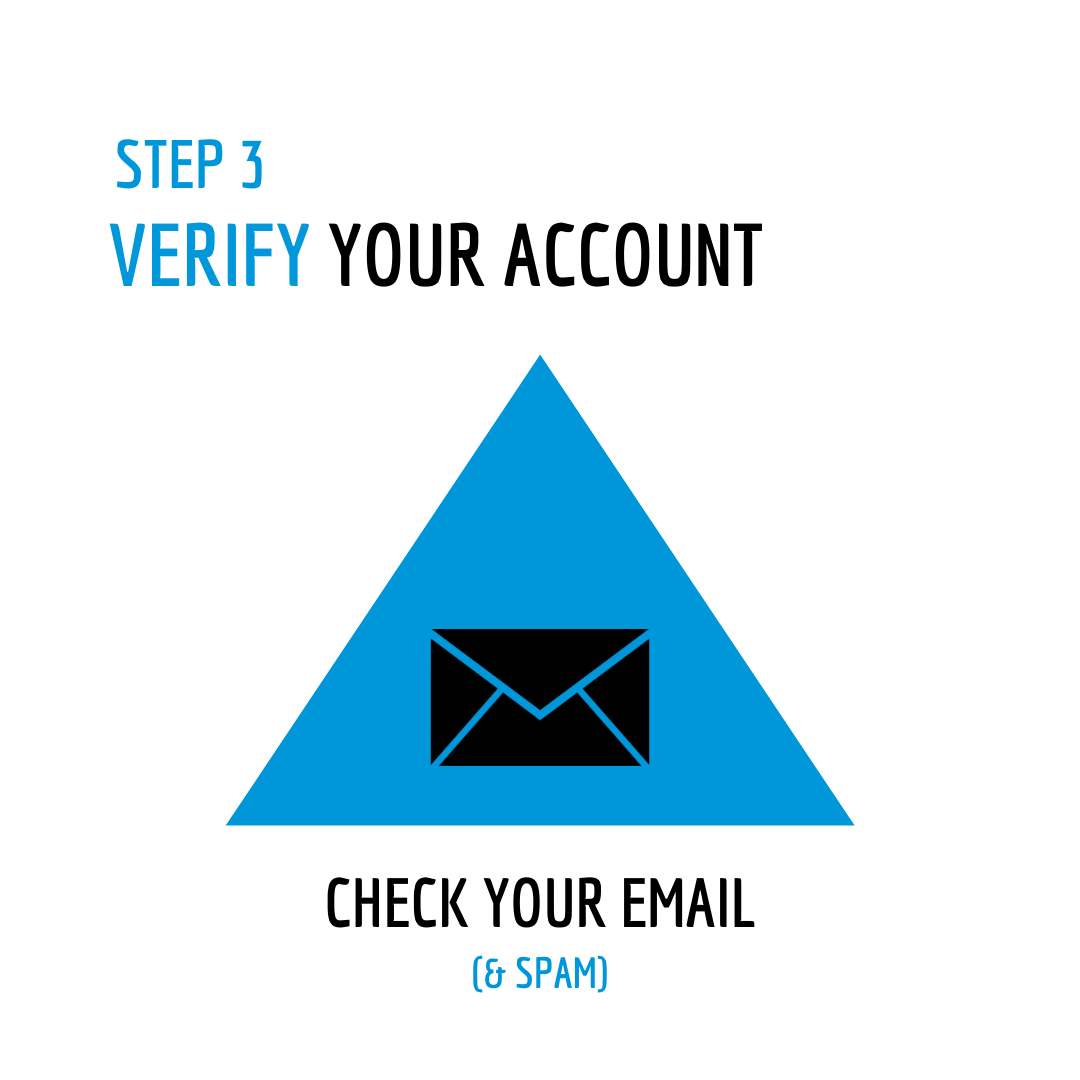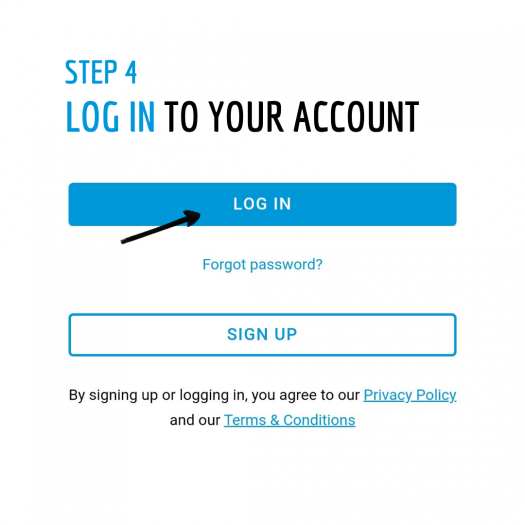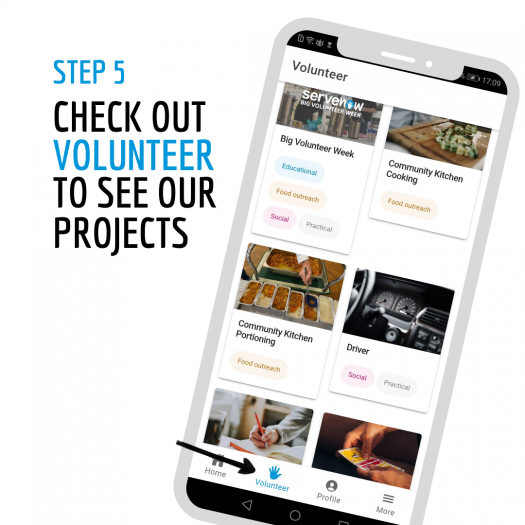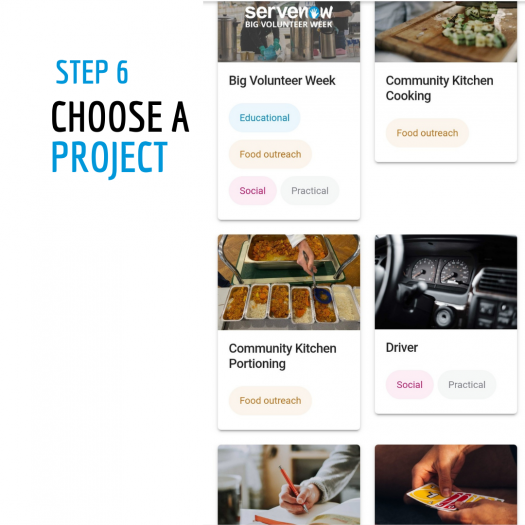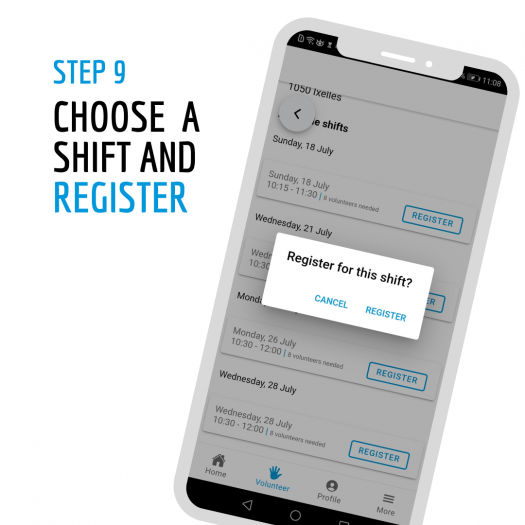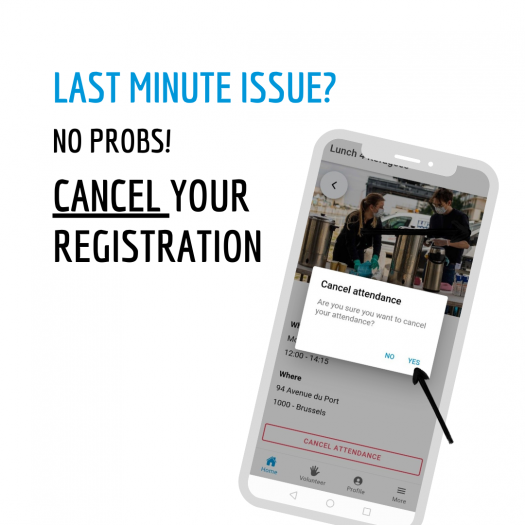ServeNow
All the volunteering opportunities that you can imagine at your fingertips, literally! ServeNow is Serve the City’s app for volunteers. Thanks to this app, volunteers can easily register for shifts of our projects, message project leaders, and even cancel their registration when a last-minute issue comes up.
Serve the City is always on the lookout for new ways of making volunteering easy and accessible to everyone, and was that wish to explore new ways of promoting projects that lead us into launching, on October 23rd 2020, our app ServeNow. ServeNow makes volunteering the simplest experience ever: you just need to go to your phone, select the project you like, and register for a shift. Easy-peasy!
And that’s not all. This ground-breaking app also allows you to check the latest news about our weekly projects, events, volunteering needs, and even register for information sessions. All at the tip of your fingers!
Are you a project leader? We also thought of you. You will be able to check in advance the number of volunteers attending your project and their names on the app.